How/Why Do Computers Freeze?
- imported_Andrew
- Member
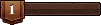
- Posts: 0
- Joined: Wed Dec 31, 1969 8:00 pm
How/Why Do Computers Freeze?
Every computer I own, after a year or two of use inherits an annoying freezing problem. Without any pattern or anything, it decides to freeze in the middle of an important CS match or conversation. It only freezes when I am playing a game or on AIM or the internet, it never freezes if I'm just in Word or anything.
I'd never thought much of it, until recently it's been extremely ticking me off... so why do they freeze and how do I fix it (PC antifreeze)? And why does it seem like I'm the only one who's PC does it?
I'd never thought much of it, until recently it's been extremely ticking me off... so why do they freeze and how do I fix it (PC antifreeze)? And why does it seem like I'm the only one who's PC does it?
-
Beam Yosho the Drunkard
- Member

- Posts: 5647
- Joined: Sun Apr 06, 2003 2:00 am
Mine freezes too. Alot. Mainly because I think it over heats, which further supports I'm not meant to live here in Hawaii.
But anyways, it might be spyware and/or adware. Ever since I've reconnected to the Internet, my computer had been freezing up ALOT and most of the programs on my computer refused to even work. So, the Internet is no longer a safe place. Unless, of course, you have spent money on $300 programs that WILL fix problems and block against Adware/Spyware/Viruses.
But anyways, it might be spyware and/or adware. Ever since I've reconnected to the Internet, my computer had been freezing up ALOT and most of the programs on my computer refused to even work. So, the Internet is no longer a safe place. Unless, of course, you have spent money on $300 programs that WILL fix problems and block against Adware/Spyware/Viruses.
- imported_Andrew
- Member
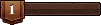
- Posts: 0
- Joined: Wed Dec 31, 1969 8:00 pm
-
ZIPPYDIPPY19
- Member

- Posts: 2665
- Joined: Sun Jan 07, 2001 2:00 am
- Location: Ohio
- Contact:
- Ace Mercury
- Member

- Posts: 23140
- Joined: Mon Jun 05, 2000 1:00 am
From what I know, it's probably because you have a lot of junk in your system. It freezes during games and when on the internet because those apps usually are very hardware intensive, at least compared to using Notepad or something. If you check your Task Manager, you may've so many foreign entities running away that one may decide "Hey, let's hog all of the resources so that nothing can run. That sounds like fun." Some of that may be spyware and malware, but it's just as likely that it's stuff you intended to install but is screwing up anyways.
Or, perhaps because of all the stuff that happens to a computer between harddisk formats, some files may be corrupted, missing, moved, MIA, whatever; the best cure for all of the above is to format the hard drive, backing the data files of course. You can try running some diagnostic and repair tools, installing new device drivers, but I find that too troublesome for just a 'maybe' solution.
'Course, it could be a hardware problem too. Maybe your RAM, CPU, motherboard, video card, hard drive, USB controller... heck anything physical could be the problem. I did a work term doing PC repair for Hewlett-Packard, and if a hard drive re-image didn't work, sometimes it was hell trying to pinpoint the source of the freezing. I had a dial-up modem that was killing the system somehow; took me a while to figure that one out. A common problem is the CPU overheating; just check the BIOS (or whatever fancy diagnostics you have) after your computer's been running for a while. If the CPU temperature is significantly above 50 C, you've got a problem.
But, as it sounds, since it's been running for at least a year without problem, it's likely to be just poor upkeep of your computer and it's various programs. I've been running Win XP for a while now and it rarely freezes (and if it does, it's because I did something stupid, like accidentally execute Winamp 137 times). If you're running Win 95, 98, or (the much derided) Win ME, I recall those have weird a memory pool where apps could take memory; it was really easy for apps to use memory that other apps were already using, resulting in much hilarity.
[ October 15, 2004, 01:59 PM: Message edited by: Ace Mercury ]
Or, perhaps because of all the stuff that happens to a computer between harddisk formats, some files may be corrupted, missing, moved, MIA, whatever; the best cure for all of the above is to format the hard drive, backing the data files of course. You can try running some diagnostic and repair tools, installing new device drivers, but I find that too troublesome for just a 'maybe' solution.
'Course, it could be a hardware problem too. Maybe your RAM, CPU, motherboard, video card, hard drive, USB controller... heck anything physical could be the problem. I did a work term doing PC repair for Hewlett-Packard, and if a hard drive re-image didn't work, sometimes it was hell trying to pinpoint the source of the freezing. I had a dial-up modem that was killing the system somehow; took me a while to figure that one out. A common problem is the CPU overheating; just check the BIOS (or whatever fancy diagnostics you have) after your computer's been running for a while. If the CPU temperature is significantly above 50 C, you've got a problem.
But, as it sounds, since it's been running for at least a year without problem, it's likely to be just poor upkeep of your computer and it's various programs. I've been running Win XP for a while now and it rarely freezes (and if it does, it's because I did something stupid, like accidentally execute Winamp 137 times). If you're running Win 95, 98, or (the much derided) Win ME, I recall those have weird a memory pool where apps could take memory; it was really easy for apps to use memory that other apps were already using, resulting in much hilarity.
[ October 15, 2004, 01:59 PM: Message edited by: Ace Mercury ]
- Parrakarry
- Member

- Posts: 10680
- Joined: Sun Apr 08, 2001 1:00 am
- Been thanked: 1 time
- Contact:
Generally because your computer has all of its computing power being used by something "behind the scenes".
Video Gamerz Network boards will be back up shortly after a change of hosting. Thanks for not caring.
<a href=\"http://www.vgf.com/cgi-bin/ubb/ubbcgi/u ... 352#000005\" target=\"_blank\">Play the PC Forum Caption Contest damnit.</a>
<a href=\"http://www.vgf.com/cgi-bin/ubb/ubbcgi/u ... 352#000005\" target=\"_blank\">Play the PC Forum Caption Contest damnit.</a>
-
F-ZERO_X
- Member

- Posts: 1120
- Joined: Wed Jul 10, 2002 1:00 am
- Location: Nowhere
- Contact:
-
ZIPPYDIPPY19
- Member

- Posts: 2665
- Joined: Sun Jan 07, 2001 2:00 am
- Location: Ohio
- Contact:
-
F-ZERO_X
- Member

- Posts: 1120
- Joined: Wed Jul 10, 2002 1:00 am
- Location: Nowhere
- Contact:
-
Evil Kirby
- Member

- Posts: 2252
- Joined: Sun Jul 15, 2001 1:00 am
- Contact:
-
F-ZERO_X
- Member

- Posts: 1120
- Joined: Wed Jul 10, 2002 1:00 am
- Location: Nowhere
- Contact:
HEY! WHAT DID I DO? Why do you hate me? I don't even know you! People say that mods and amins must be respected by the other members; BUT They must respect us first! I refuse to respect a mod or an admin who treats me like garbesh! Just because they're mods or admins doesn't mean that hey have the right to insult us just because they have a higher rank than us!
-
Bowser314
- Member

- Posts: 32
- Joined: Fri Aug 25, 2000 1:00 am
- Location: Abbey Road
- Contact:
- Parrakarry
- Member

- Posts: 10680
- Joined: Sun Apr 08, 2001 1:00 am
- Been thanked: 1 time
- Contact:
Moderator #000005, reporting for duty.
Video Gamerz Network boards will be back up shortly after a change of hosting. Thanks for not caring.
<a href=\"http://www.vgf.com/cgi-bin/ubb/ubbcgi/u ... 352#000005\" target=\"_blank\">Play the PC Forum Caption Contest damnit.</a>
<a href=\"http://www.vgf.com/cgi-bin/ubb/ubbcgi/u ... 352#000005\" target=\"_blank\">Play the PC Forum Caption Contest damnit.</a>



